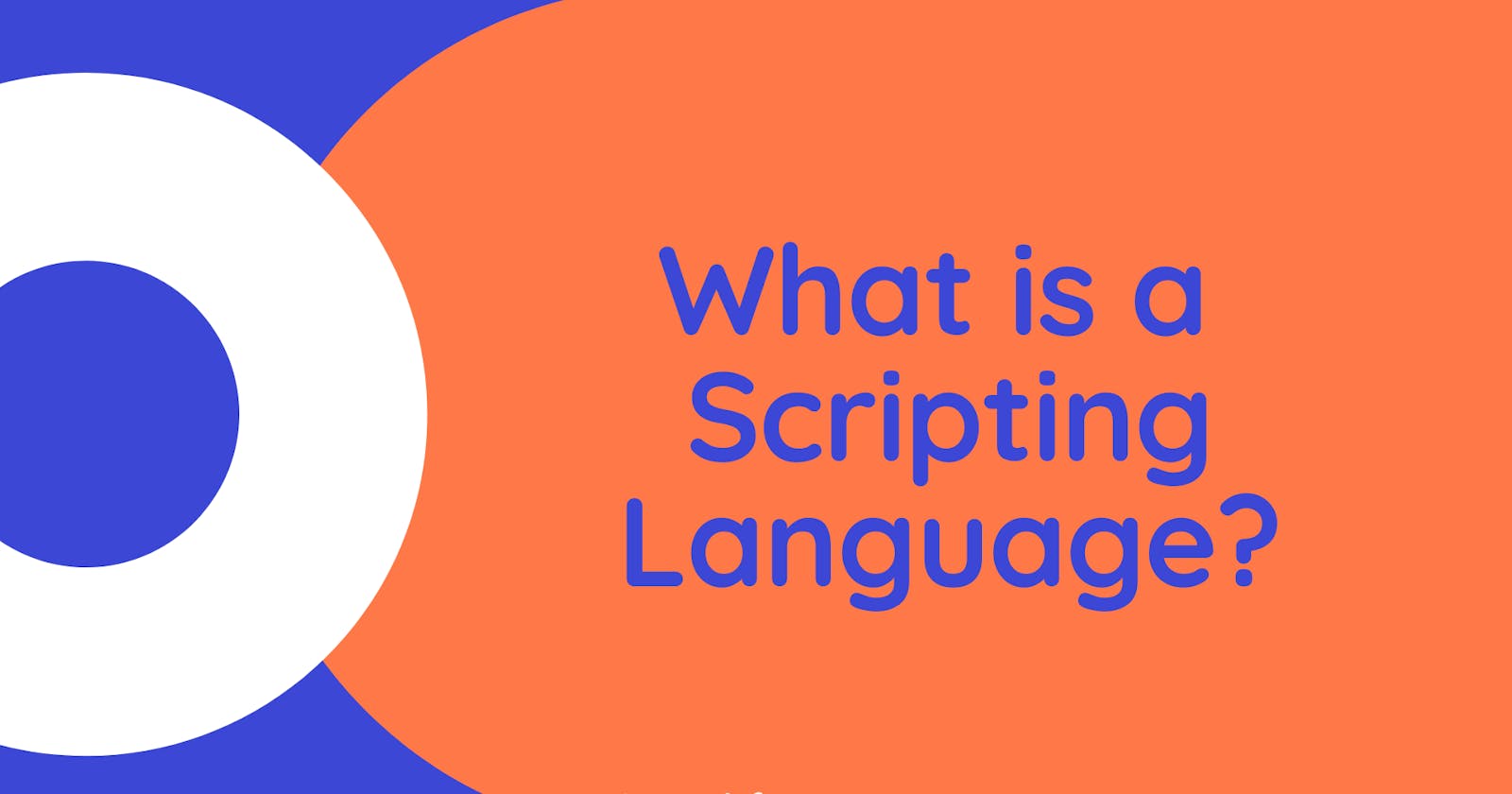What is a Scripting Language? Everything you need to know
Originally published at learnitfree.org on April 20, 2020.
You may be surprised to know that there are around 700 programming languages invented throughout the days of computers. Corresponding to 6500 human speaking languages. Even though that’s not near that number but learning another language is no easy feat.
Scripting languages are used to write Script. They are a series of commands that are executed without the need of a compiler but with the help of an interpreter.
Scripting languages are just like programming languages, they are used to automate stuff. But the main difference lies in how they are compiled/interpreted and used.
Scripting languages are interpreted and not compiled. That means the instructions are directly executed without requiring them to been compiled into a machine language program. Whereas Programming languages are first compiled into Machine code then executed.
Scripts are interpreted by another program in run-time rather than being compiled by the computer’s processor. A script requires an interpreter while a program requires a compiler.
You can check more at Scripting Language VS Programming Language.
Interpreted vs. compiled programming languages
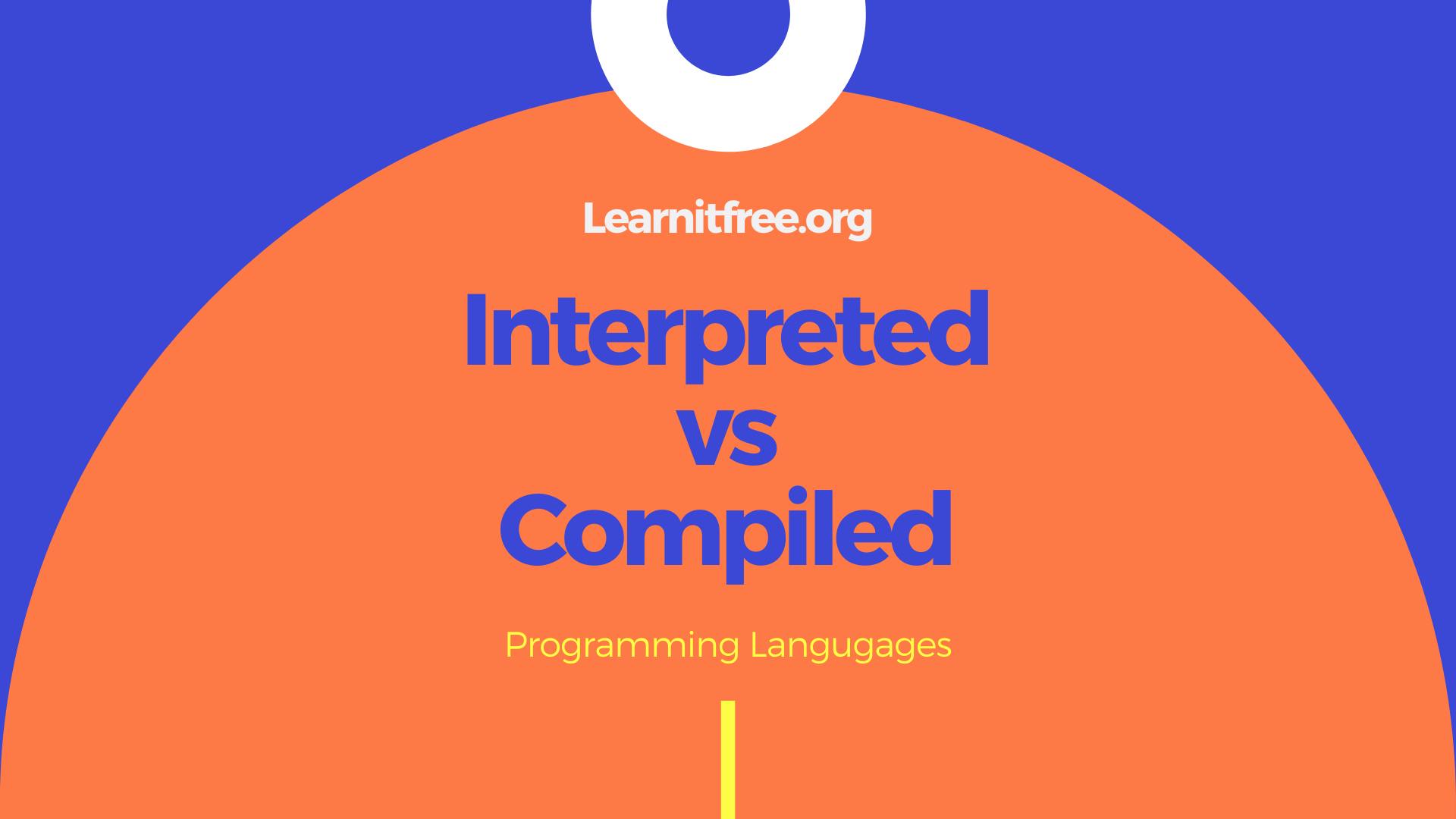
An Interpreted Programming language is a language which is designed to execute the source code into machine language without the need of a compiler. The interpreter executes the program directly, translating each statement into a sequence of one or more subroutines, and then into machine code.
Whereas in compiled programming languages, a compiler translates code written in a high-level language like Java, C++ into a lower-level language like Assembly in order for the program to execute.
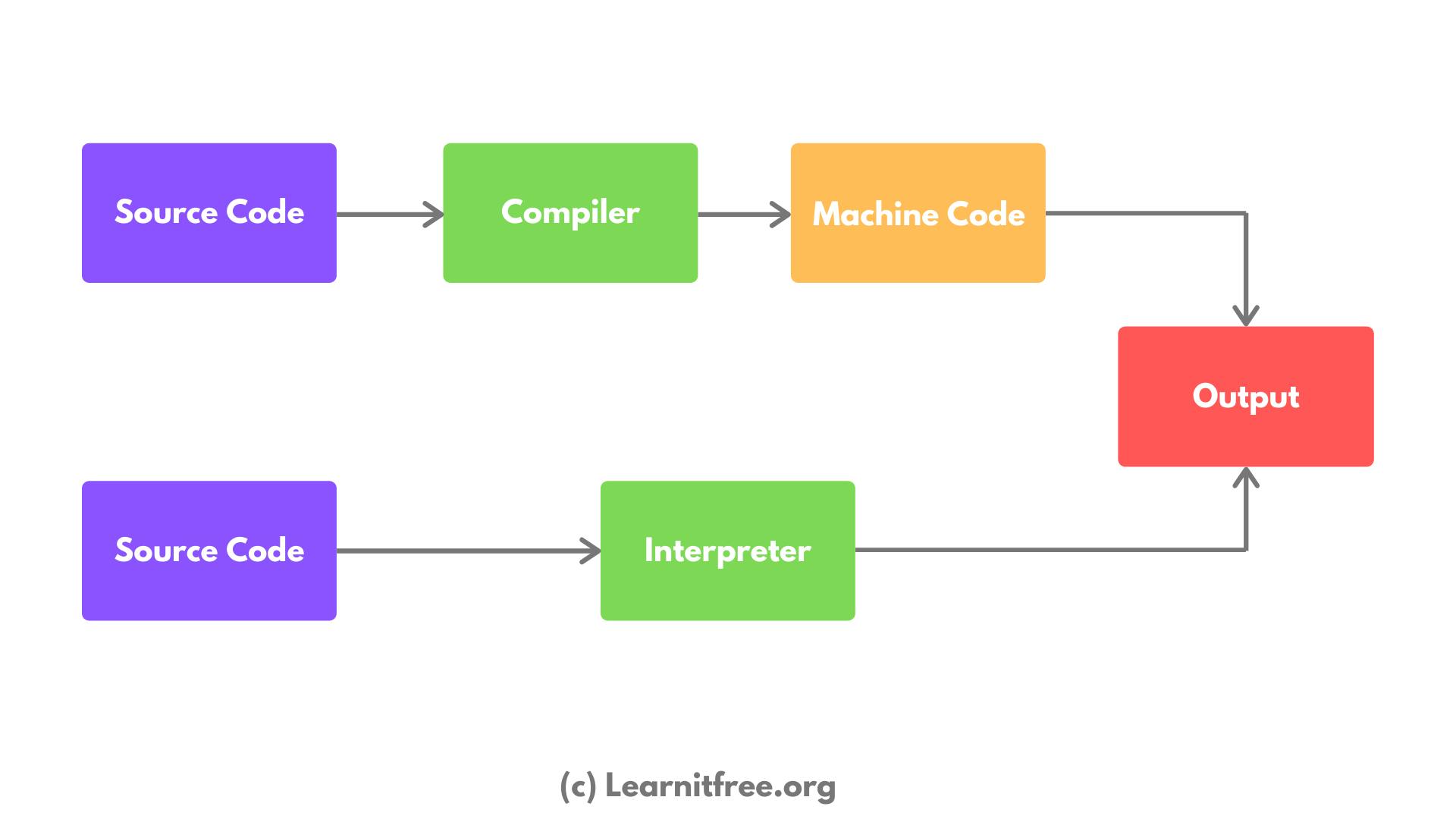
Both Interpreter and Compiler converts source code into machine code. However, a compiler will convert the code into machine code (create a .exe) before the program run. Interpreters convert code into machine code when the program is run.
Characteristics of Scripting Language
There are two types of Scripting language:
- Server Side Scripting Language.
- Client Side Scripting Language.
Let’s look into them in detail.
Server-side scripting vs client-side scripting
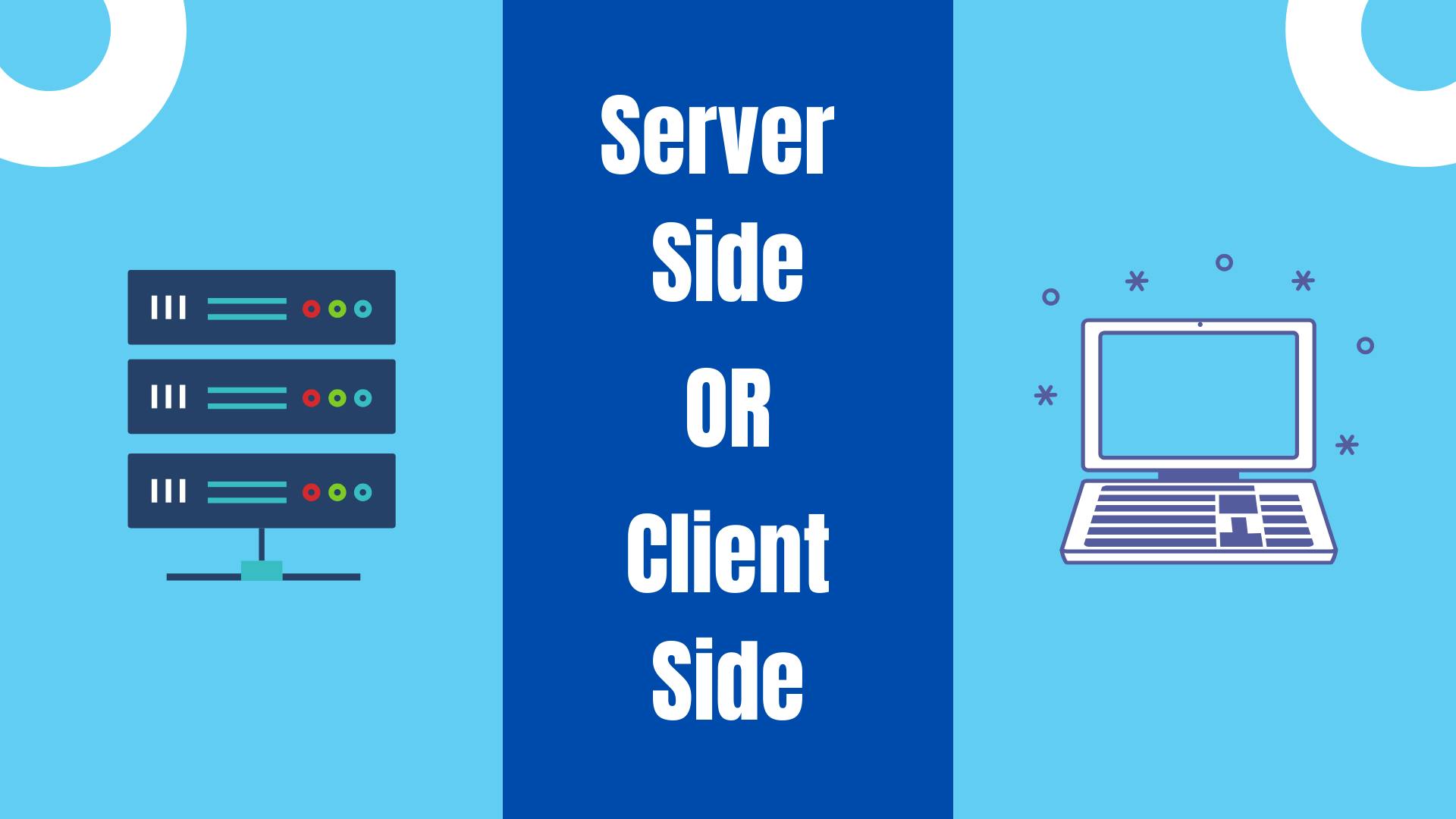
There are two types of Scripting Languages: Server and Client Side.
The main difference between the two lies in where they are processed. Server Side Scripting Language are process on their respective web server. The client sends the HTTP request to the webserver and the script is processed.
Whereas in Client Side Scripting Language the script is running on the client machine. Example: Browsers. Now, since the script is running on the client machine the demand on the server is low.
The benefit of using a server-side script is privacy. Since the script is not present on the client machine the script can’t be read by the client.
Depending on the problem you are solving you can use server-side script or client-side script. If you have to keep privacy in mind then use a server-side script and if the server load is in mind then use a client-side script.
Examples of server-side scripting languages
Some examples of server-side scripts are:
- Ruby: Interpreted, High-Level, General-Purpose Programming Language
- PHP: Popular General-Purpose Scripting Language.
- Java: General-Purpose Programming Language that is Class-based, Object-Oriented
- Python: Interpreted, High-Level, General-Purpose Programming Language.
Examples of client-side scripting languages
Some example of client-side scripts are:
- HTML: Standard Markup Language for documents designed to be displayed in a web browser.
- CSS: Style Sheet Language used for describing the presentation of a document.
- Javascript: High-Level, often just-in-time Compiled, and Multi-Paradigm.
Applications of scripting languages
- Scripting languages are used in web applications. They can be used in the server-side or client-side depending on your situation and use.
- They are used in system administration. Example: Shell, Perl, Python scripts, etc.
- Used to create plugins and extensions for existing applications.
- It is used in Games application and Multimedia.
- Allows complex tasks to be performed in relatively few steps.
Advantages and Disadvantages of scripting languages
Everything has its own Advantages and Disadvantages. Let’s look at the Advantages and Disadvantages of Scripting Languages.
Advantages:
Since scripting languages are interpreted and not compiled they don’t have the issue of compiling and then linking the source code.
Since the script can be easy to learn, most of the network administrators know how to write scripts.
Since scripts can be both client and server-side, they can be helpful in their respective places. If scripts are client-side they can help in reducing the server demand since all the processing is done on the client machine.
You can combine different languages on the same web page with proper syntax.
Depending on the language you wish to learn. The learning curve can be a smooth curve going up!
Disadvantages:
Scripts that are complex can take a lot of time, sometimes days just to work it out.
Since the Script can be on client side, the code can be exploited by any person using the machine and can make changes.
Every browser has things that it supports and things that it doesn’t support as of now.
Since Script are not used to create a full pledge program they lack the standards followed by developers in some sense.
Want to try learning a scripting language?
Do you want to start learning a scripting language? Some of the best scripting languages for beginners are JavaScript, Python, PHP. You can start learning them today.
In fact, you can check Free course and Tutorials for different languages.
Conclusion
If you are trying to get started in the coding universe then Scripting language can be a great start. Just be patient as there will be many times you will wish to stop but believe me the one who doesn’t stop will surely see the fruit.
The One who doesn’t Stop will surely see the Fruit.
If you wish to learn Programming you can check out the Best Free Courses and Tutorials.
Originally published at learnitfree.org on April 20, 2020.